您可以将 Adjust 智能横幅 SDK 集成到 Adobe Launch 并通过 Adobe Launch 标签发送智能横幅。请按照本指南中的步骤进行设置。
在 Adobe Launch 中集成 SDK
-
访问https://launch.adobe.com/并找到您的应用商店管理员工具。
-
打开 规则 (Rules) 标签页。
-
选择 创建新规则 (Create New Rule) 。在 名称 (Name) 字段为新规则命名。
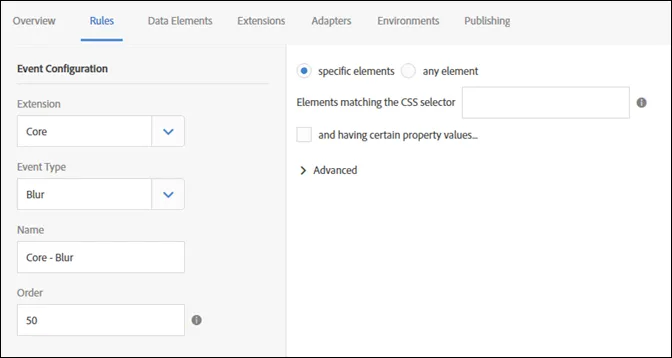
-
选择 事件 (Events) 下的 添加 (Add) 来设置新的事件触发。
-
请填写屏幕上显示的事件表格,定义智能横幅的触发事件。请根据需要为所有页面或特定页面设置事件。
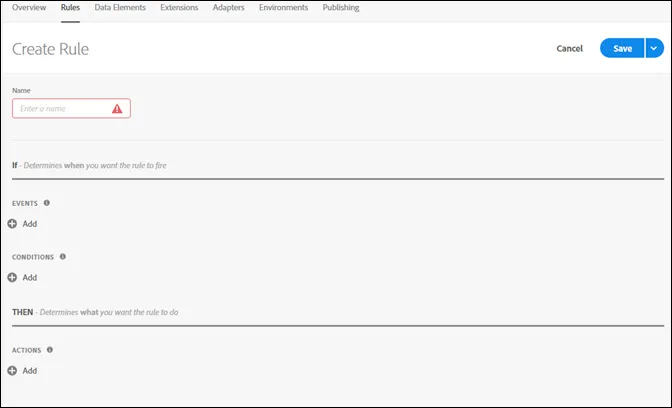
-
选择 操作 (Actions) 部分的 添加 (Add) 设置新操作。
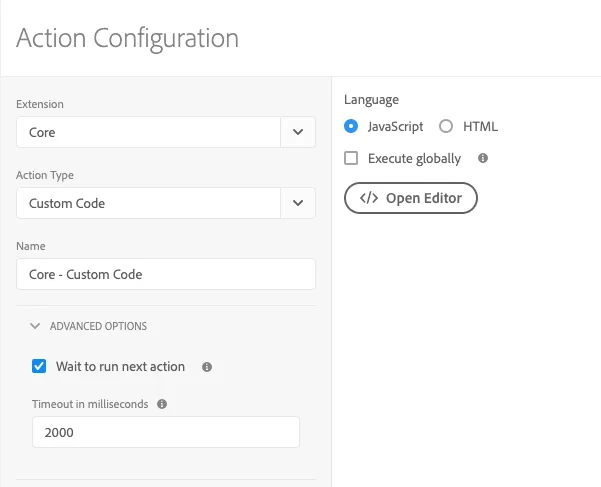
-
在 操作类型 (Action Type) 下拉菜单中选择 自定义代码 (Custom Code) 。
-
在 语言 (Language) 部分选择 Javascript ,然后选择 打开编辑器 (Open Editor) 修改 Javascript 代码。
-
将SDK 加载代码段添加到操作上,以便在事件触发时加载智能横幅 SDK。
-
选择 保存规则 (Save Rules) 保存规则。
有关在 Adobe Launch 中设置规则的更多信息,请参阅Adobe 的规则文档。