You can integrate the Adjust Smart Banner SDK into Adobe Launch to distribute smart banners via Adobe Launch tags. Follow the steps in this guide to set this up.
Integrate the SDK in Adobe Launch
-
Navigate to your store admin tools at https://launch.adobe.com.
-
Open the Rules tab.
-
Select Create New Rule. Give your new rule a name by entering it in the Name field.
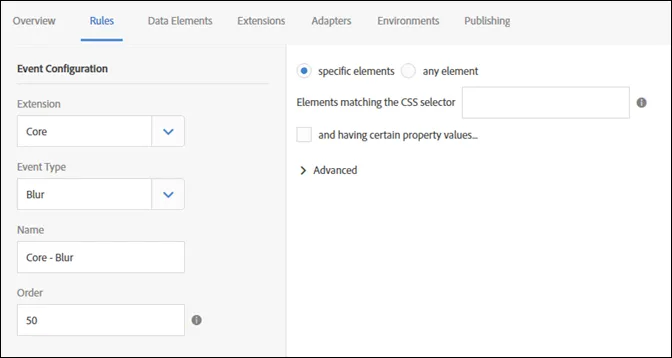
-
Select Add under the Events section to set up a new event trigger.
-
Fill in the event form on screen to define your smart banner trigger event. Configure this event for all pages or for a specific page depending on your needs.
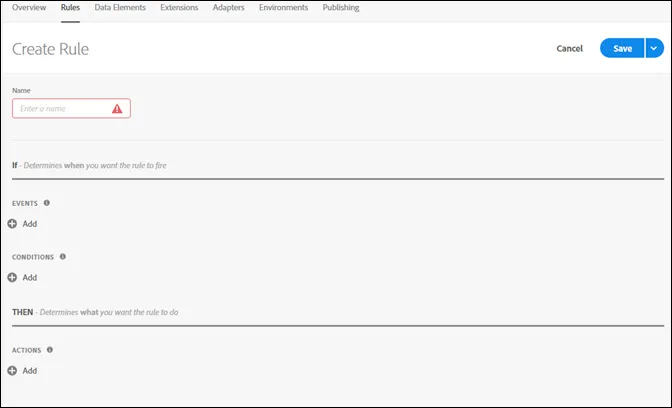
-
Select Add under the Actions section to set up a new action.
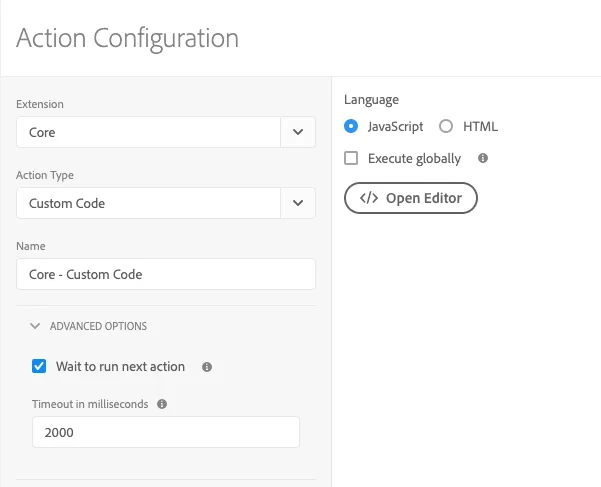
-
Select Custom Code in the Action Type dropdown menu.
-
Select Javascript in the Language section and select Open Editor to modify the underlying Javascript code.
-
Add the SDK loading snippet to the action to load the Smart Banner SDK when the Event is triggered.
-
Select Save Rule to save your rule.
For more information on setting up rules in Adobe Launch, see Adobe’s Rules documentation.