You can integrate the Adjust Smart Banner SDK into Shopify to distribute smart banners via Shopify tags. Follow the steps in this guide to set this up.
Integrate the SDK in Shopify
-
Navigate to your store admin tools at https://admin.shopify.com.
-
Select Online Store -> Themes.
-
Select the three dot menu on your active theme and select Edit code.
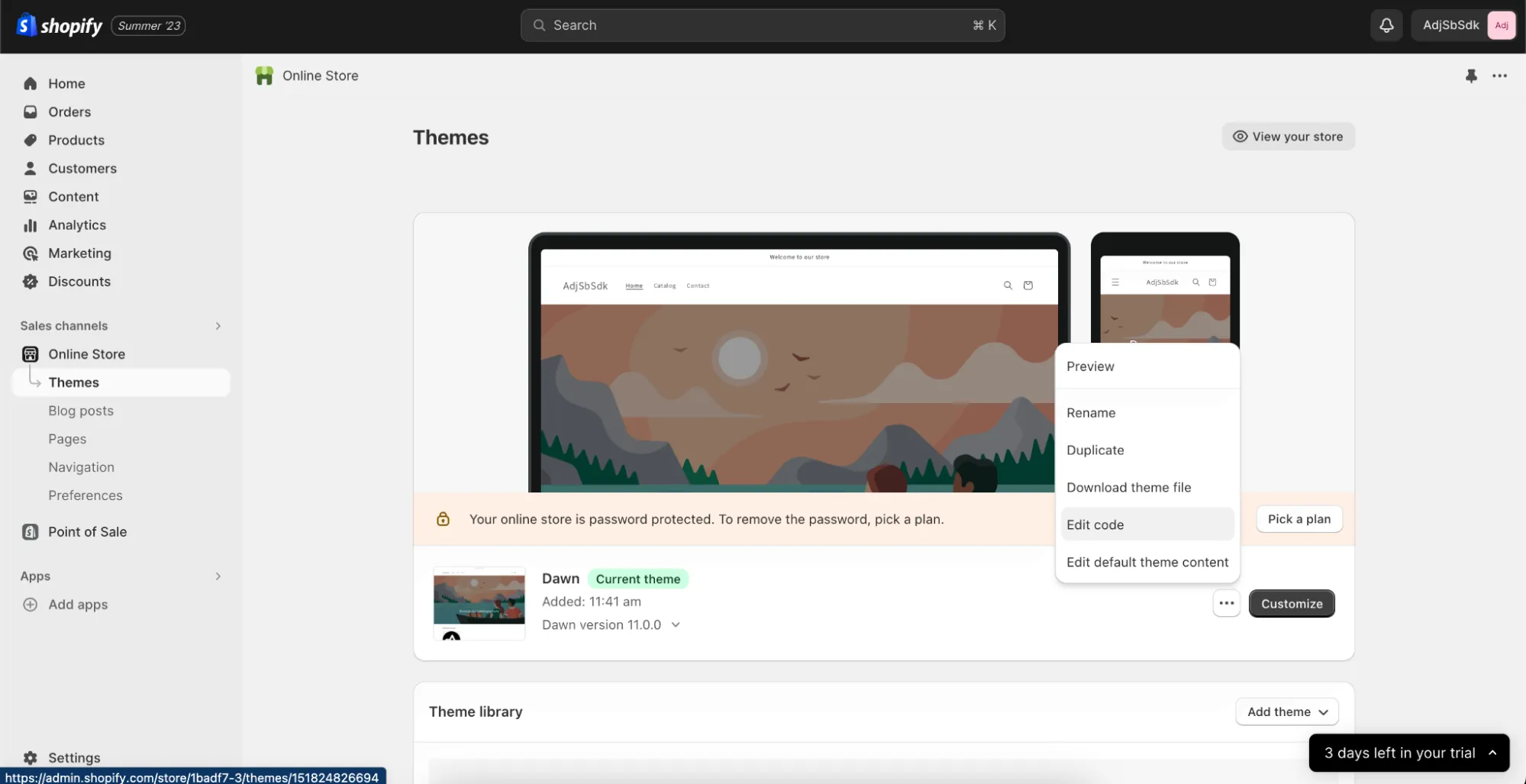
-
Find and open the
theme.liquidfile. -
Add the SDK loading snippet inside the theme’s
<head></head>tags.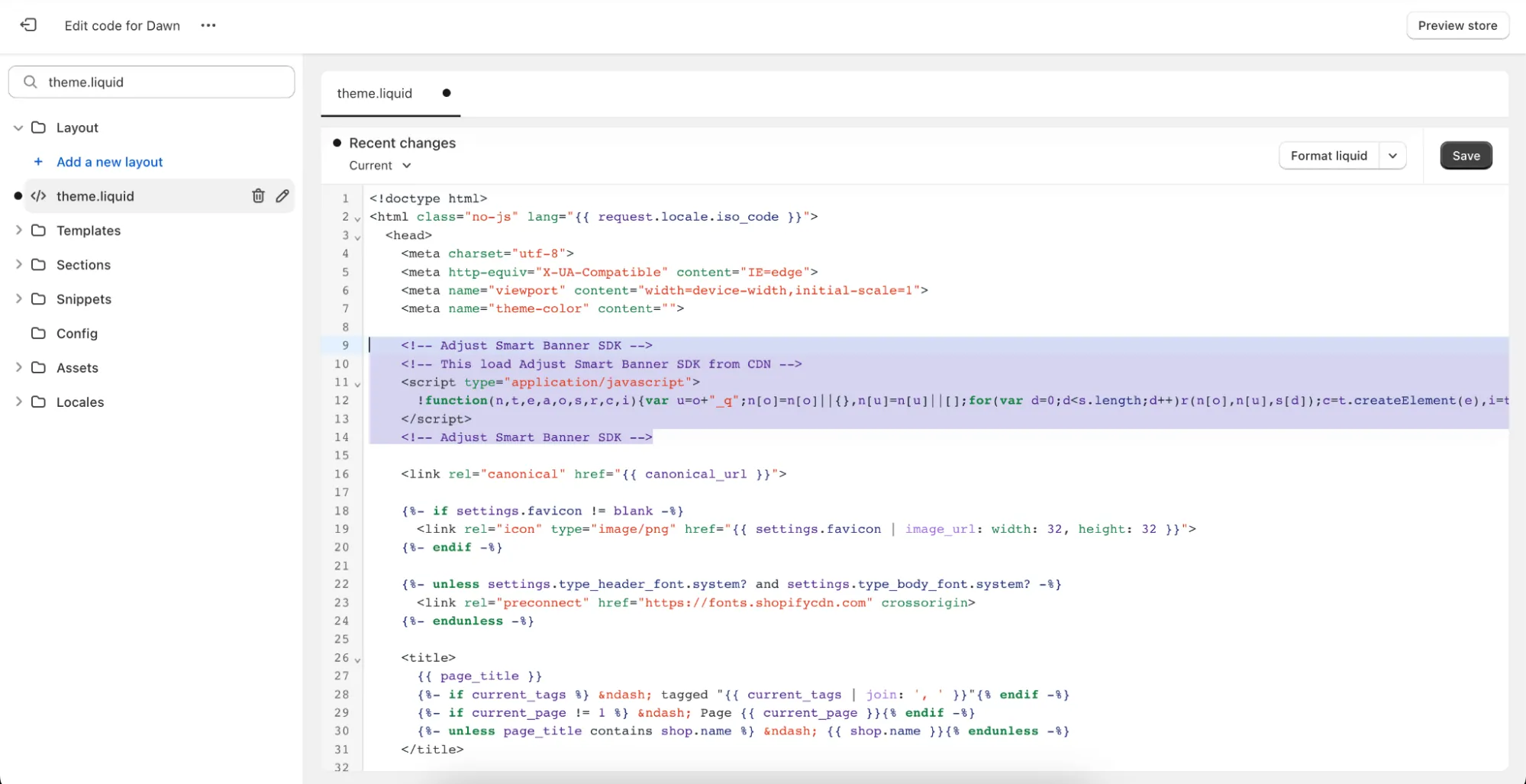
-
Scroll down to the theme’s
<body>tag and enter your SDK initialization call. This call must include an appToken. Check out the SDK initialization options to configure the SDK using theinitmethod.<!-- Adjust Smart Banner SDK --><div id="AdjSbRoot"></div><script>AdjustSmartBanner.init({appToken: "YOUR_TOKEN",logLevel: "verbose",bannerParent: document.getElementById("AdjSbRoot"),});</script><!-- Adjust Smart Banner SDK -->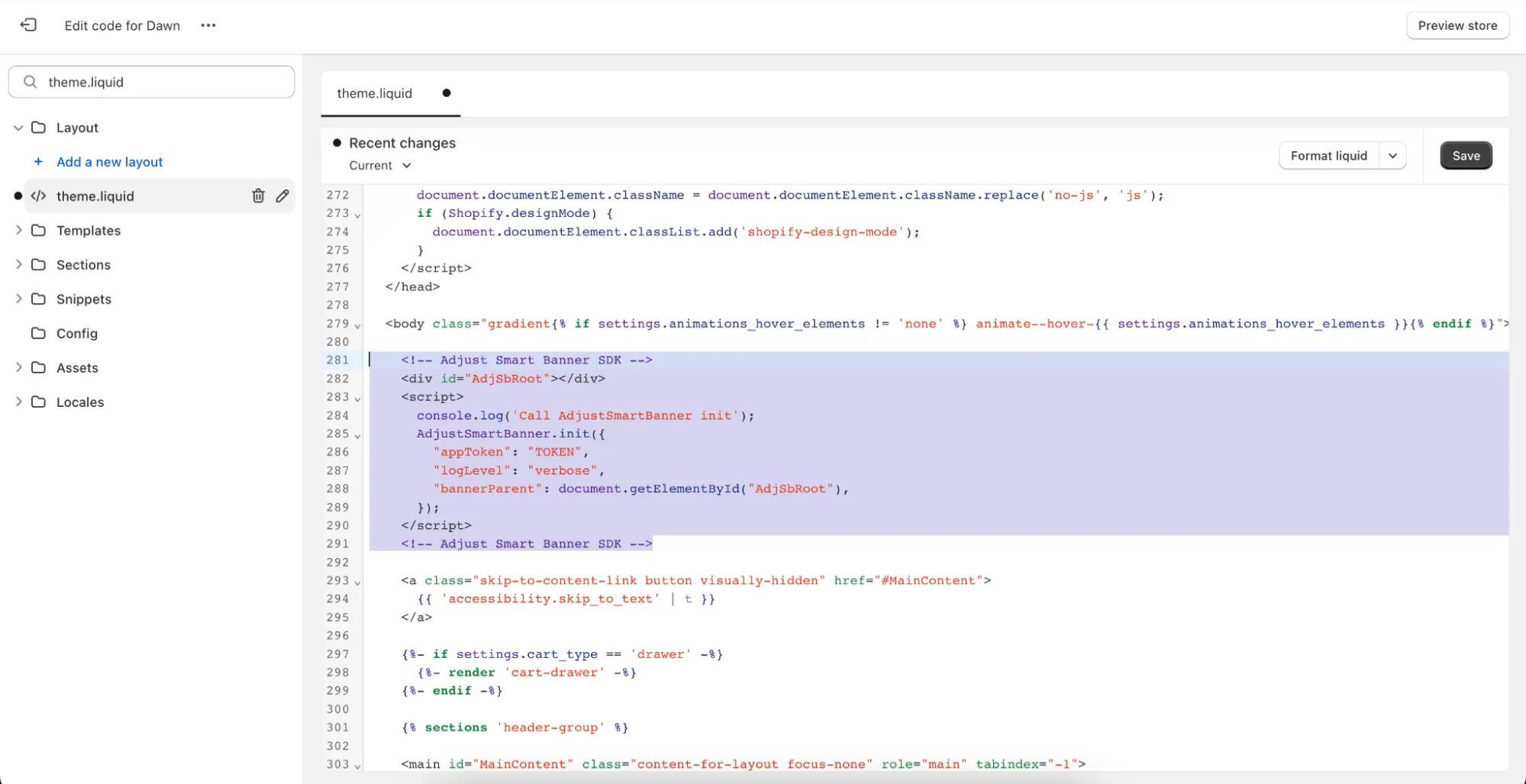
-
Save your changes.